EKEN Smart Video Doorbell Camera Wireless with Chime Ringer, HD Live Image, Night Vision, Cloud Storage, Battery Powered, Indoor/Outdoor Surveillance, Smart AI Human Detection, 2.4G WiFi, 2-Way Audio
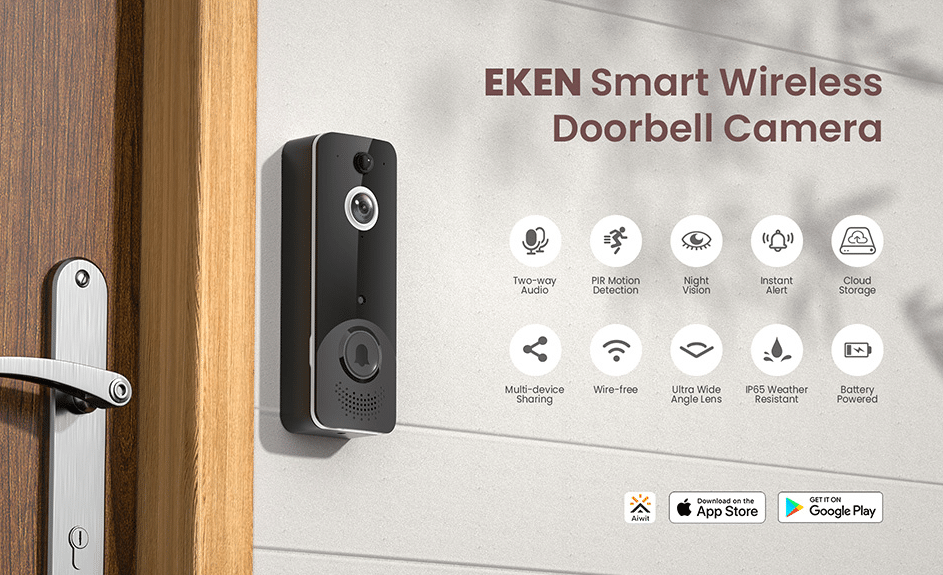
Features:Two-way Audio/PIR Motion Detection/Night Vision/instant Alert/Cloud Storage/Multi-device sharing/Wire-free/Ultra Wide Angle Lens/IP65 Weather Resistant/BatteryPowered
Two-way Audio
See, hear and talk to visitors or talk the strangers away.
Designed with built-in microphone and speaker, you can talk to visitors through two-way audio feature of this smart video doorbell for home with phone app, no matter wherever you are.
Two-Way Audio
Human Detection
Video Call

Hello, your package delivery.
Courier
Put it by the door, thanks.
host
PIR Motion Detection
When motion detected, record video in no time and push notifications.
The wifi video doorbell camera help you keep an eye out for deliveries, watch for porch pirates, or just check on the weather, distinguish between people and other motion accurately, sensitivity is adjustable, real time alert will be send to your phone APP
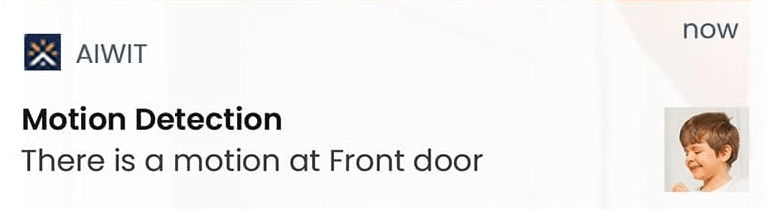
Cloud Storage
View, save, play the recorded videos from Cloud.Never miss a moment!
Fast Download
Fast Viewing Speed
Loop Record for 30 days
Free Trial within 30 days
No SD card needed, all video recorded by this wireless doorbell camera will be stored in cloud, which is safer and more convenient to check
IR Night Vision
Best Night Time Quality & Full Night Vision Technology
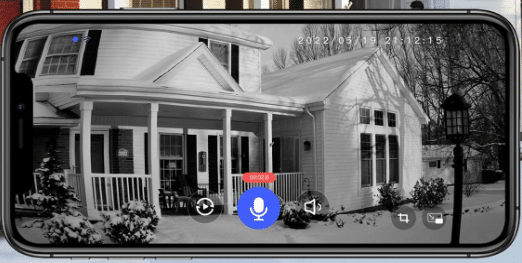
IP65 Weather Resistance
Snow/Rain/Shine/Dust

EASY INSTALLATION
This wire-free video door bell is battery powered, working for you around 4 month with a full charge, no wire needed, you can install EKEN doorbell camera beside your door with adhesive tape or screws easily
100% WIFI FREE & EASY TO SETUP AND USE
This wireless video doorbell is compatible with iOS and Android phones, find the App in Google Play/App Store, only 2.4GHz Wifi internet supported
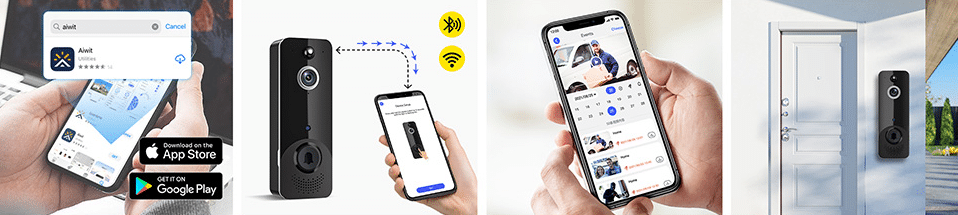
- Download Aiwit App on your phone and open it.
- Follow the steps in the App to connect the doorbell.
- Setep and enjoy smart video doorbell.
- Install the smart doorbell to the ideal location.
2 WAYS TO MOUNTSO EASY!
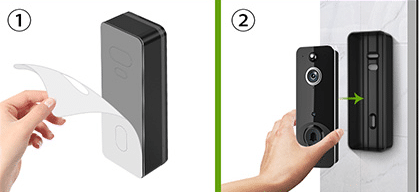
Mount by Adhesive Tap

Mount by Screws
You can use the adhesive tape to fix the video doorbell, or use 2 screws to fix it in wall. Please check the material of your door/wall, then decide which way suits you the best.
Package for EKEN Smart Video Doorbell Kit

- Wireless Door Bell Camera for Front Door and Backyard x 1
- Rechargeable Battery x 2 ( Packed In the main body )
- USB Wireless Doorbell Chime x 1
- Adhesive Tape for no drill installation x 1
- Screw Pack x 1
- Charging Cord x 1
- User Manual x 1

Real-Time Two-Way Communication
Effortlessly engage with visitors from anywhere, enabling seamless real-time interaction.
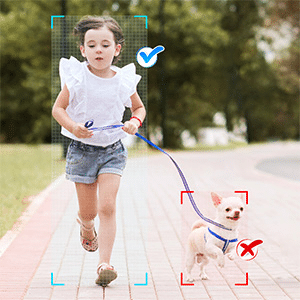
AI-Powered Human Detection
Rely on advanced AI technology for accurate people identification, while filtering out irrelevant moving objects like cars and trees.
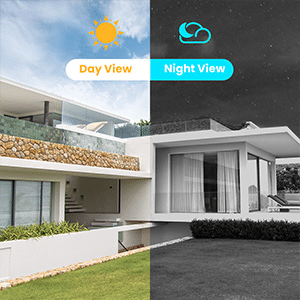
Advanced Night Vision Capabilities
Featuring six infrared lights and an intelligent IR sensor, this doorbell camera delivers crisp, high-resolution videos in low-light conditions, both day and night.

Easy Multiple-User Sharing
Share access to your security camera with family members through email or QR code. Keep everyone informed about what’s happening at home, ensuring a connected and protected household.
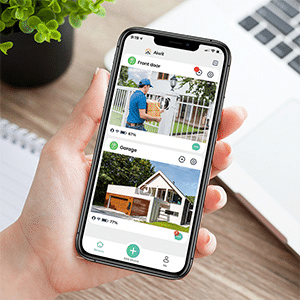
Multi Device Connected to 1 App
We got more than one doorbell cameras as usual, video doorbell for front door and back door can be connected to one phone app, more devices can be added if needed.

Secure Cloud Storage Solution
Enjoy AES-128 encrypted cloud storage with an optional subscription plan (sold separately). Explore a 30-day free trial for seamless recording, reviewing, and sharing of your videos.
How to set up the wireless doorbell camera
- Download App, sign up an account and log in.
- Open the battery cover of the door bell camera, and remove the insulation tape at the bottom of batteries.
- Press and hold the doorbell button till it flashes red, and it will say “entering pairing mode”
- Tap “add device” in app, confirm the doorbell is flashing red, then tap “yes”
- Enter your WIFI name and password. It supports only 2.4GHz WIFI. Then confirm again your WIFI name and password, tap “confirm”
- It will show a QR code on your phone. Use your doorbell camera to scan this code. Then it will start pair. When it says “registration successful”, tap “confirm”, then your doorbell is setup in your account.
How to connect the smart video doorbell with wireless charm
Set up the doorbell camera in Aiwit App first.
Press the button on chime, indicator will flash blue.
Press the doorbell button, while the chime is flashing blue.

