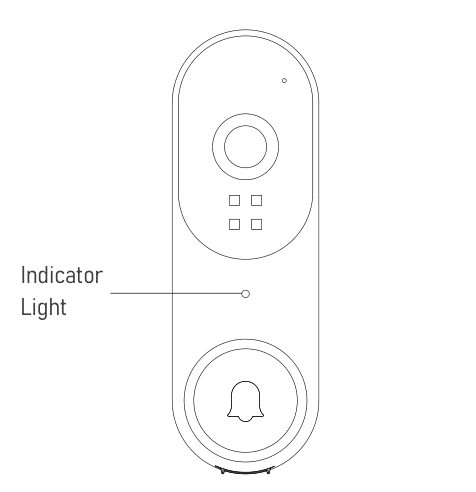K50 Wi-Fi Doorbell Camera Wired user manual
Features In the box Indicator light Flashing WHITE The device is disconnected from Wi-Fi. It will attempt to reconnect automatically. If it fails,please reset the device and pair it again in the app. Solid WHITE The device is recording. Setup Requirement Standard doorbell system or transformer with 7-24 VAC, 40VA max, 50/60Hz or 7-24VDC, 0.5A, […]