Wire-free wifi video doorbell

Warm Support
Dear Friends:
Thank you for ordering our doorbell camera! We arekeeping to optimize product and improve our customerservice to offer you a better shopping experience. Pleaserefer to the notes below and follow the instructions in thismanual to ensure that you use the doorbell cameracorrectly and have a good experience with this product
lf your have any problems during use, please feel free tocontact us. We will provide a fast solution in 24 hoursBesides, your advice and suggestions will be muchappreciated and welcomed.
Thank you again for ordering our product. We trulyappreciate your business. We love our customers andwe will always be here with our professional cameraengineers.
Wishing you the bestCustomer Support Team
How to contact us:
Open Aiwit app
Click customer service button
Enter your question and click send
Due to the time difference, theremay be a delay in responding tocustomer service messages, and we will reply within24 hours at the latest
Features
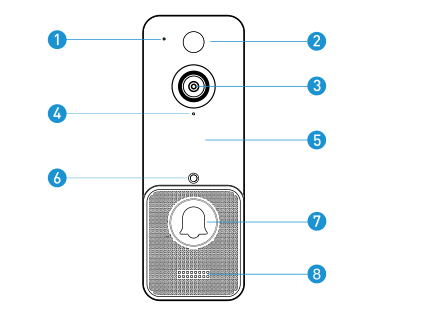
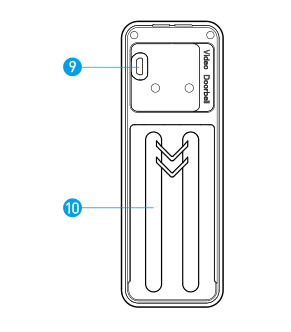
1.Microphone
2.Motion Sensor
3.Wide-angle Lens
4.LED indicator
5.Hidden Infrared Lights
6.Light Sensor
7.Doorbell Button
8.Speaker
9.Micro USB Port (Battery Charging)
10.Battery Compartment
Indicator Light
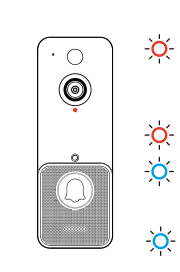
Indicator light flashing RED
The device is reconnecting to the WiFi network.Please wait.
Indicator light flashing RED and BLUE alternately
Low battery. Please recharge yourbatteries
Flashing BLUE
The device is recording.
In the box
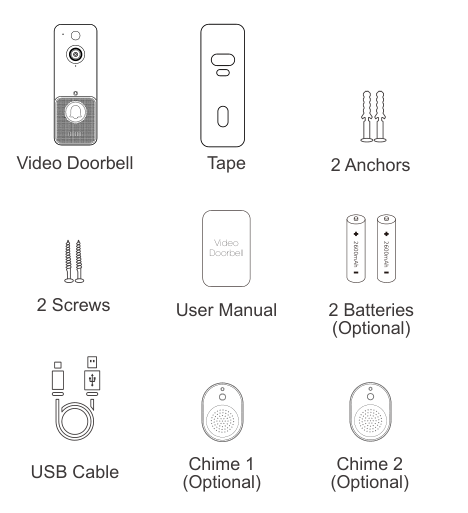
Charge batteries
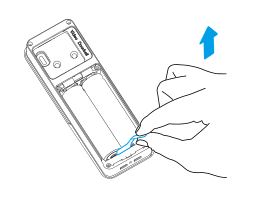
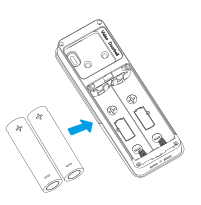
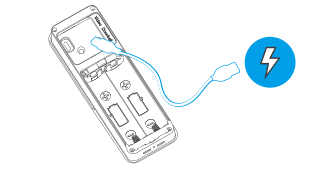
1.Remove the battery tab.
2.Insert 18650 batteriespositive end facing up,as shown on the device.
3.Fully charge batteries by connecting your device to a USB charger using a Micro USB cable. lt takes about14 hours for batteries to fully charge
WARNING: Lots of events
If your device is capturing an excessive number ofevents every day, you might need to recharge yourbattery sooner. Plus, the battery is also drained eachtime you use the Live View to look or speak throughyour doorbell. To prevent excessive events, you canadjust your motion settings to a lower sensitivity.
Set up your Video Doorbell
Before You Start
1.Download and install Aiwit App.Scan the QR code below or search for Aiwit on theApple App Store or Google Play.Download and installthe app.
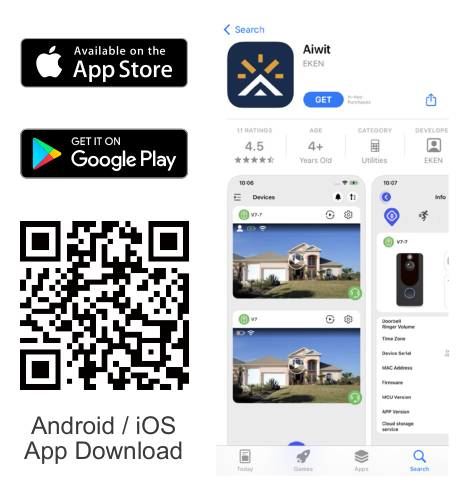
NOTICE:
To make sure every single feature works properly, please select “YES” for all permissions on your phone during the App installation.
2.Create an Aiwit account with your email address andactivate the account by the email you received
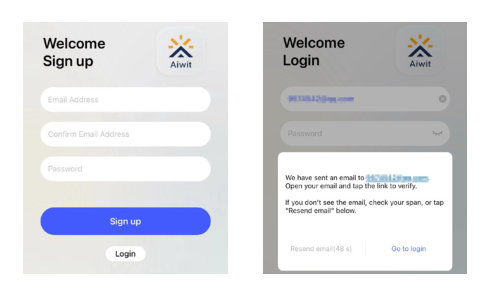
Set up your device in the Aiwit app
To pair your device, follow the steps below and in-appinstructions
- Open Aiwit App andlog in.
- To add your cameraselect the + icon.
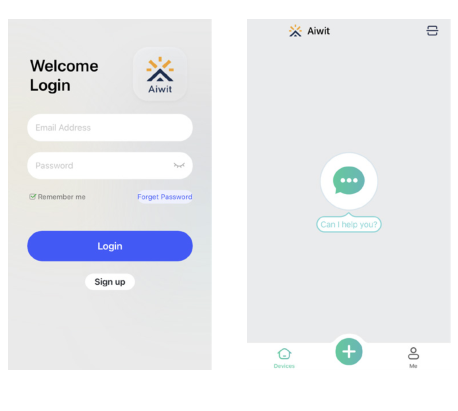
3.Select Video Doorbell.
4.Select the corresponding model.
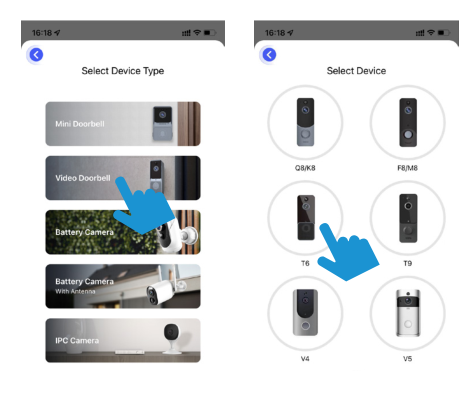
5.Press and hold the Doorbell Button until the red lightis flashing, then tap Yes.
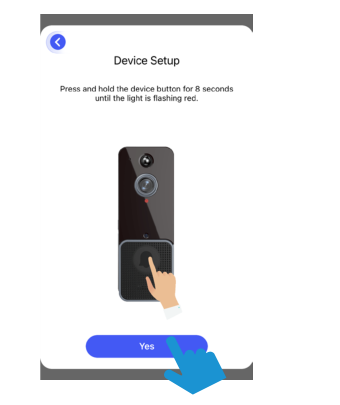
6.Enter your 2.4GHz Wi-Fi network and the Wi-Fipassword, then tap Next (5GHz is not supported)!
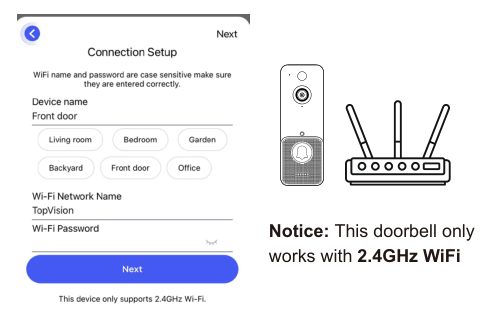
7.Use your device camera to scan the QR Code shownon the app, then select Confirm once the Wi-Fi setuphas finished.
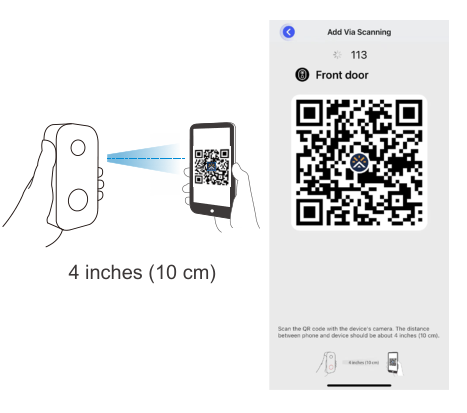
8.If the doorbell connected with your WiFi successfully,a notification will appear on your screen as shownbelow. if it fails to connect with your WiFi, please repeatsteps 5 to 7.
After setup, you will be able to check the live footage onyour screen, and operate the doorbell with your phone.
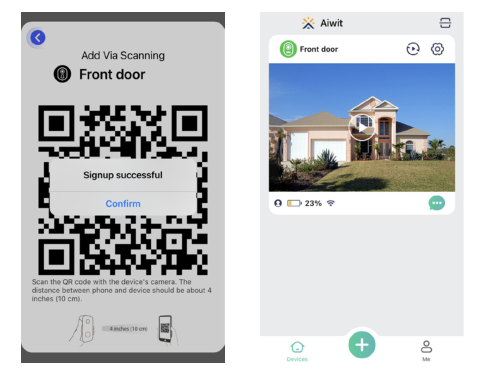
NOTICE:
lf you experience some issues during the app setup.try the following steps:
Check your WiFi password.
The most common issue during setup is an incorrect WiFipassword,passwords are case-sensitive.Please doublecheck your password.
Reboot the router/moden.
If you have entered the correct password, but are stillexperiencing issue, try unplugging the power to yourrouter/modem. wait for 30 seconds, then plug it back inand turn it on. proceed to setup again in Aiwit app.
Install your Video Doorbell
Before You Start Installing
Select the location where you need to install the camera,take the camera and the phone to the location, enter intothe information interface to check if the WiFi signal at thelocation is good. it is recommended to install the camerain a location with good WiFi signal for smooth cameraoperation.
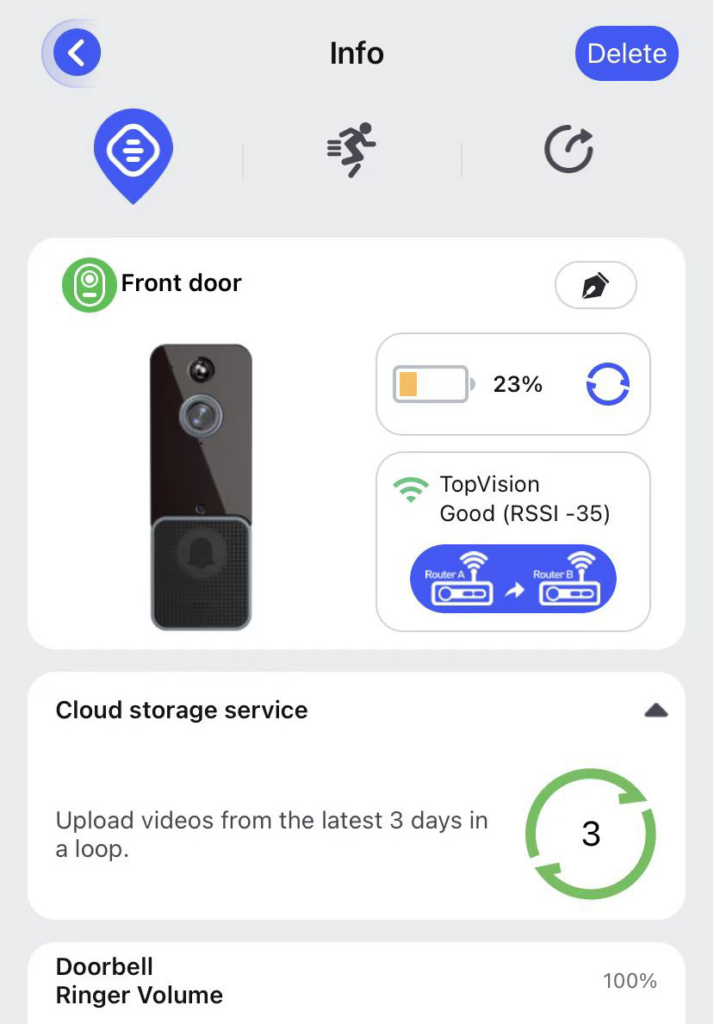
Mark drill holes and use a bit to drill holes in your wall.Insert anchors and secure your doorbell with mountingand security screws.
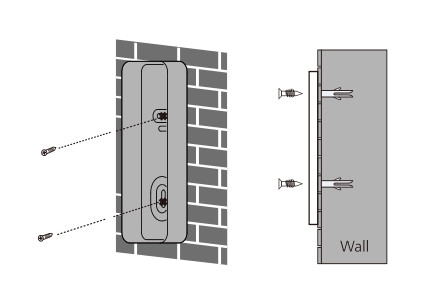
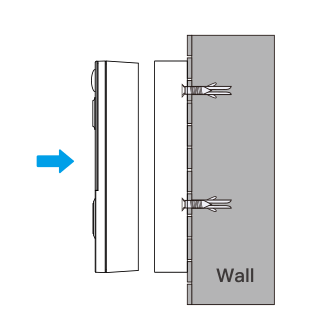
Set up your Wireless Chime (Optional)
Connect the video doorbell to the doorbell chime, and getinstant alert in your home when someone rings thedoorbell. The chime can be powered by any USB adapterin your home (DC 5V).
NOTICE:
The video doorbell is only compatible with our wirelesschime, and not compatible with traditional doorbell chimesThe wireless chime is optional. lf it is not installed, doorbellnotifications will still go directly to the Aiwit app.
The Basics
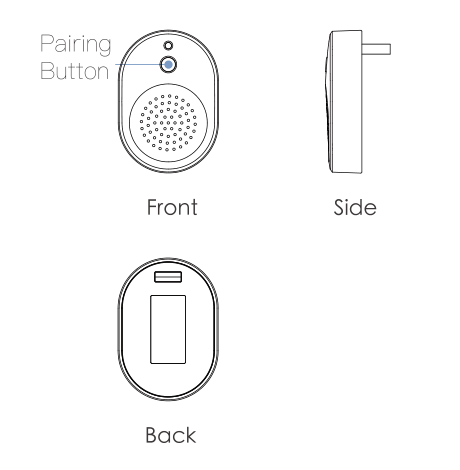
Set up your chime with the video doorbell.
Step 1
Before the setup process, be sure your video doorbell hasconnected to your phone and plug our chime in a 5V USB adapter.
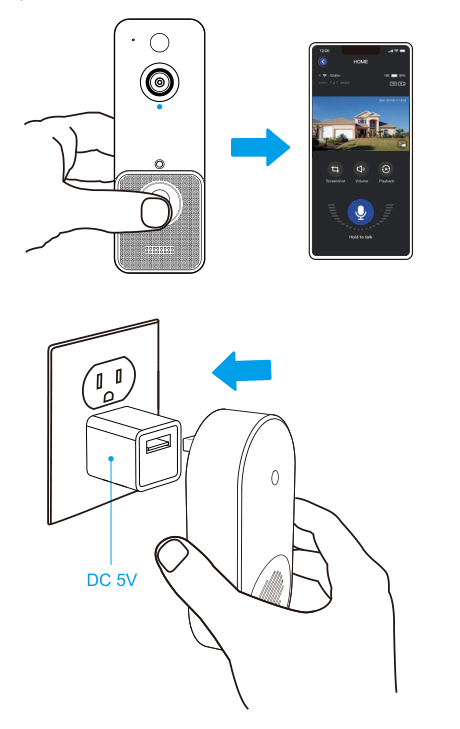
Step 2
Press the Connect Button.
Step 3
Press the Doorbell Buttonto pair your doorbell to the chime
Step 4
Press the Doorbell Button again to check if the chime is connected successfully.

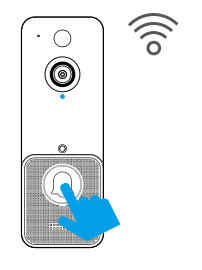
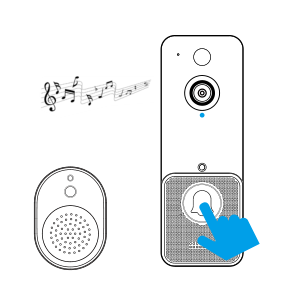
Frequently asked questions
Can not connect to WiFi to complete the set upprocess.
1.Please check if the Wi-Fi network is in good condition,and put the doorbell and your smart phone as close asto your router. Poor network conditions may causeconnection failure.
2.Please check if the Wi-Fi frequency band is 2.4GHz,this door cannot connect to 5GHz Wi-Fi network.
3.Please check if the Wi-Fi password contains specialcharacters such as“!&#$%”, sometimes the APP cannotrecognize some special characters, which will cause theconnection to fail.
4.If it still doesn’t work, please contact customer service.
Why does the battery still show 1% after charging itovernight?
Please remove the insulating sheet at the bottom of thebattery before charging
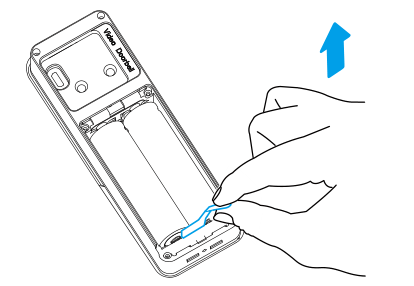
Can this camera be set to record all the time?
No, our doorbell cannot be set to record all the time.When motion detection is triggered or someone ring thedoorbell, the camera will automatically record a20-second video; when you actively view the real-timevideo, the doorbell will record a video of up to threeminutes continuously; at other times, the doorbell is instandby mode
How to RESET the doorbell?
Press and hold the Doorbell Button for 8 seconds. Thenfollow the in-app instructions to finish your Wi-Fi setup.
How to share the device with my family?
Open the Aiwit app. From the home page, tap the Shareicon. Tap Share via Email or Share via QR Code. You canshare the device with up to 8 users.
Share via Email:
The new user has to download the Aiwit app andcreate an account with the same email address whichthe device owner will share with. Log in to theaccount and you’ll see the shared device
Share via QR Code:
- Open the Aiwit App on a new user’s smartphone
- From the home page, tap +.
- Tap QR Code Sharing, then scan the QR code thedevice owner generated before.
- You will see Share successful, then tap Confirm.
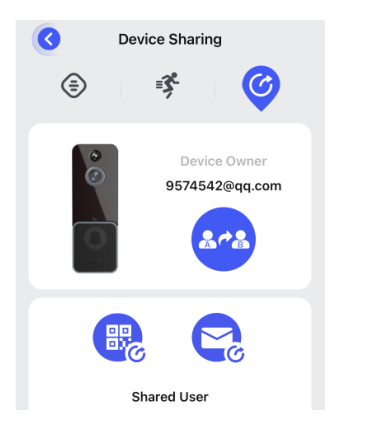
How many users can view the video at the same time?
Up to 3 users may view the video feed, but only 1 user canuse the direct intercom. Both iOS and Android arecompatible.
ls 5GHz Wi-Fi supported?
No, only 2.4GHz Wi-Fi is supported
How long can the battery last after being fullycharged?
Generally, the battery can last around 1200 notifications.Different temperatures can make the battery life vary.
Why does my doorbell sometimes go offline?
Your doorbell may be too far from the wireless router oryou may have some obstructions in between that reducethe WiFi signal strength. You may need to try repositioningyour router or getting a WiFi extender for your wirelessrouter.It is recommended to keep the RSSI value displayed bythe APP between 0dBm and -50dBm, so that the doorbellcan maintain a stable connection and watch and uploadvideos smoothly.
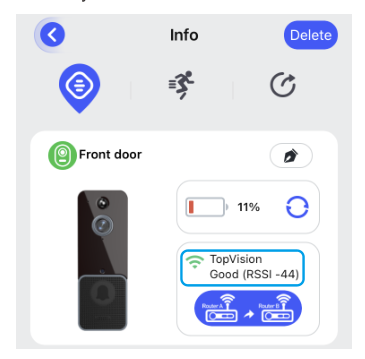
Why doesn’t my phone get messages when someonewalks past my door?
You need to turn on the notification permissions of the Aiwit App in the phone settings:·
Open Settings.Go to Aiwit app permissions andselect Notifications.
Make sure all switches are on.
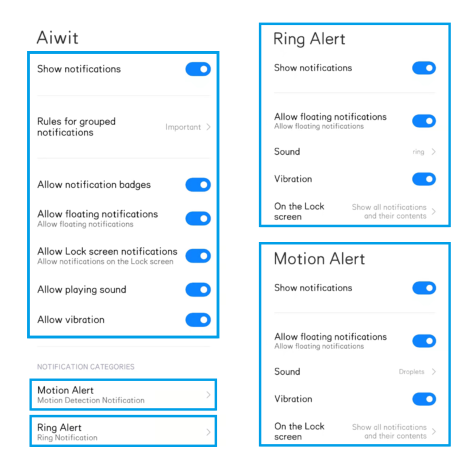
Please open the self-startingpermission of the APP, andset the power managementto unlimited.Only when you open the appor it run in the background,you will receive alerts andvisitor messages.
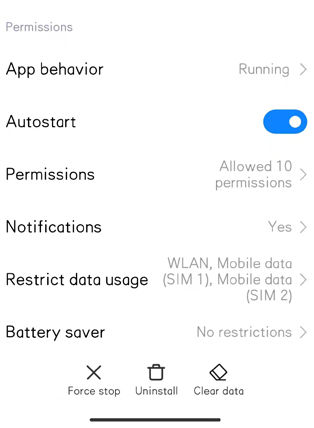
How to adjust Motion Detection Sensitivity?
From the home page, tap the Motion Detection icon.
Function On & Off
Motion: Turn on/off motion detection.
Motion Alerts: Turn on/off the motion alerts of App.
Ring Alerts: Turn on/off the ring alerts of App.
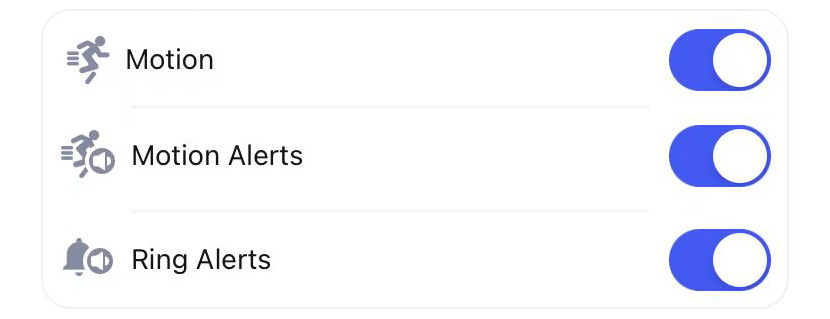
Motion Detection Sensitivity
- High: Records and notifies you about every motion. Shortest battery life.
- Medium: Records and notifies you about motion less often. Standard battery life.
- Slow: Records and notifies you about motion even less often. Maximum battery life.
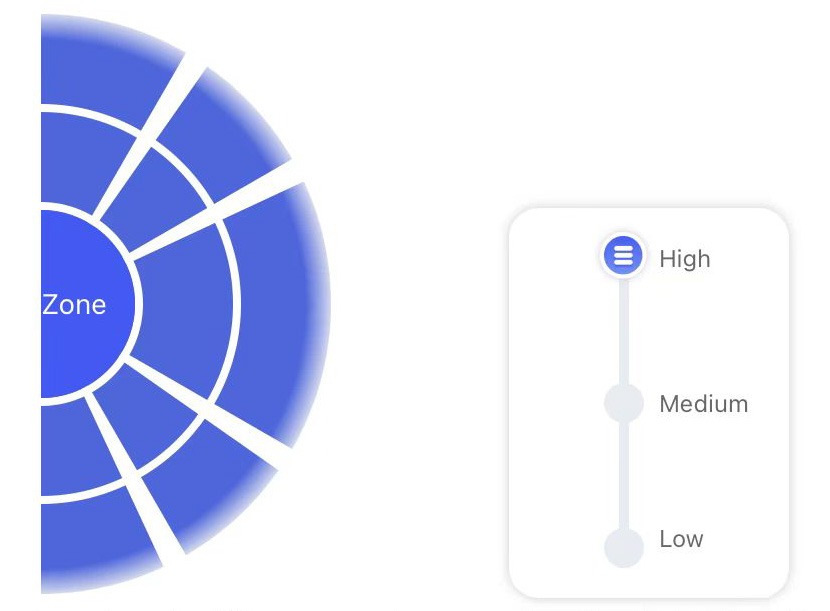
Humanoid Detection
- When the level of humanoid detection is low, the doorbell may trigger the alarm when it captures a part of the human body (such as head, hand, etc.).
- when the level is adjusted to high, the doorbell will only trigger the alarm when it captures the entire humanoid.
- You can adjust the level from low to high according to your needs.
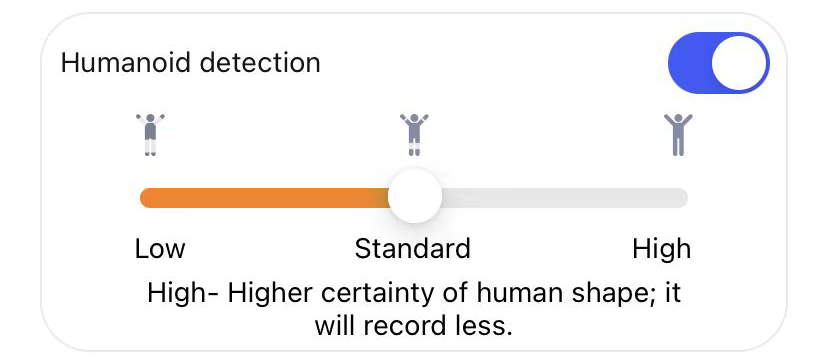
How can I talk to people through the doorbell?
Open the app and enter the video preview interface. Themicrophone button and sound button are disabled bydefault. Click to open them, and you can talk to thevisitor.
Note: To get the intercom, you need to give the Aiwit apppermission to access your microphone.
What type of Micro SD card should I use?
The device comes with cloud storage, so no SD card isneeded.
Why does my battery die extremely quickly?
When motion detection is triggered frequently, batterypower consumption will speed up.Please checkwhether there are objects within the field of view of thedevice that interfere with and trigger the PIR sensor,such as outdoor units of air conditioners, directsunlight, glass window, leaves etc. lf yes, please adjustthe position of the doorbell, turn down the motiondetection alarm sensitivity or turn on the humanoiddetection.
Your device maybe too far away from your wirelessouter or you may have some obstructions in betweenthat reduce signal strength. Your device keeps onfinding and reconnecting with the WiFi, which willdrains the battery.
Due to the characteristics of lithium batteries, thebattery capacity will be significantly reduced in coldwinters. and will return to normal when the temperaturewarms up.
What if I want to buy a spare battery?
Please choose 18650 battery with a raised positive electrode, otherwise the device will not be able to be used and charged.

